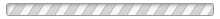Drafting Board Uses

How To Select the Best Drawing Board and Drafting Supplies
When you work as an architect, artist, or engineer, having access to the right tools can make a world of difference. Unfortunately, there are a ton of options currently available to consumers. While the variety of supplies can be appealing, it can also make finding the right fit a bigger challenge than expected. If you’re on the hunt for a quality
drafting board, take a look at these details and discover the most appropriate fit for your needs.
Learn More About Drafting Tables
First and foremost, you may need more insight into what a drafting table is and how it serves your career path. Essentially, a desk of this nature is aimed at making certain drawing processes easier. The table is like any other desk, with the exception that the top can be adjusted to reach different heights and vertical inclines. This alleviates some of the stress placed on your arm while working and makes it easier for you to sit for extended periods of time at the desk without feeling fatigued.
Measure the Space You’re Working With
Before you look at your options to find the perfect
drawing board, you must first measure the space where the table will be placed. In most cases, tables meant for drafting are quite large and cumbersome. Failing to take accurate measurements can lead to a scenario where you purchase a desk that is far bigger than the room can handle. While assessing options, focus predominantly on the surface area of the desktop. The top tends to be larger than the base of the table and offers the biggest insight into whether the furniture will fit in a given space.

Determine How Much Surface Area You Require
After you’ve determined how much space you have to work with, you need to figure out how much surface area you will need from your drawing table. To determine this, consider your line of work. What size of paper do you tend to use on a daily basis? Do you ever work with larger pages? Answering these questions will help point you in the direction of drawing boards that offer ample room for you to comfortably complete your assignments.
Look Into Storage Options
Storage is another important aspect to think about when it comes to picking a drafting table. Some professions require more
drafting supplies than others. If your average workflow involves a plethora of pencils, rulers, erasers, and other tools, you will require a table that offers plenty of space to keep the supplies secure and accessible. Many drafting desks come with removable drawers and bins that can be arranged in a way that is most convenient for your workflow. Since you cannot place loose items on a tilted desktop, these storage options can be invaluable to your process.

Frequently Asked Questions
How Can I Invest in a New Drafting Board?
When you’re ready to purchase a new
drafting board, be sure to check out what Engineer Supply has to offer. Whether you’re looking for a standard model or a travel option for when you’re on the go, you will easily find a perfect fit for your needs by diving into the available selection.
How Much Weight Does a Drafting Table Hold?

Typically, how much weight a drafting table can hold will come down to the model of the drawing table itself. Larger desks can often hold up to 100 pounds, though the specifics will vary from one brand to the next. Exercise caution if you need a table that can support a lot of weight.
What Tool Is Most Important for Drafting?
If you ask professionals what tool is most important for drafting, you’re likely to receive a variety of responses. While there is no single supply that stands above the rest, there are a few commonplace tools worth noting. Traditional drafting supplies include pencils, t-squares, erasers, triangles, and scales.
Why Are Drafting Tables So Tall?
Drafting tables are taller than standard tables because the desktop can be adjusted to meet the needs of the user. A tall table makes it easy to manipulate the surface so that it sits on a perfect angle without hitting the floor, allowing users to comfortably sit or stand in front of the desk while working.
Which Professions Require Access to Drafting Boards?
While anyone can use a drafting board, certain career paths benefit more from the investment. Engineers, architects, and artists tend to get the most from this type of desk. Common applications include creating blueprints, cartooning, and arranging electrical diagrams.
Picking the perfect
drafting board requires a little time and a lot of research. Review the variety at Engineer Supply and get a better idea of the choices available to you.
Best Drafting Boards

This drawing board has a 24” x 36” workspace with an adjustable-height stand underneath, which will allow you to adjust to five different angle positions (from flat to up to a 30-degree angle). It also comes with a parallel drawing bar, a carrying handle, and a one-year manufacturer’s warranty.
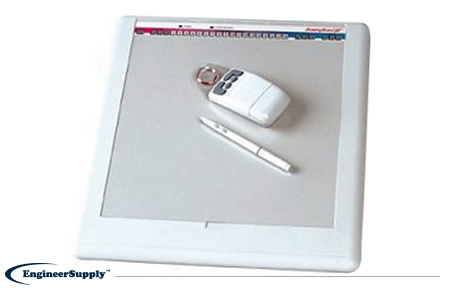
The drafting board is perfect for CAD, GIS, engineering, textile, and apparel applications. It’s a great choice for design professionals who need to use large-format digitizers and graphic tablets. It also has an integrated USB and RS-232 Serial connections. When it’s connected via USB, a power supply isn’t necessary (which can simplify setup and operation).
This drawing board uses the same Advanced Function Technology that has been the world standard for performance. It’s built with a state-of-the-art positioning grid that will give you the utmost in reliability, performance, and quality. Many accuracy versions are available to match specific system requirements, and an integrated mounting channel will allow you to use a variety of accessories (such as a pen tray) that can be mounted quickly and easily.
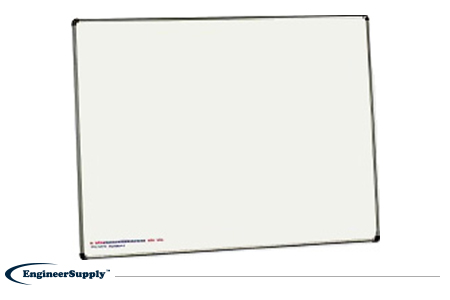
This drawing board can be useful for anyone who uses CAD and GIS applications. It’s also perfect for people who work in the engineering, textile, and apparel industries. It’s great for professionals who use large-format digitizers and graphic tablets. It also features integrated USB and RS-232 Serial connections. When it’s connected to a USB port, you won’t need to use a power supply (which makes setup and operation much simpler).
This drafting table uses the same Advanced Function Technology that has become a global standard for performance. And like many of these high-performance tools, it has a state-of-the-art positioning grid that will maximize reliability, performance, and quality. It even has many different accuracy versions to match specific system requirements and an integrated mounting channel that will allow you to use certain accessories (such as a pen tray) that can be mounted in a quick and easy manner.
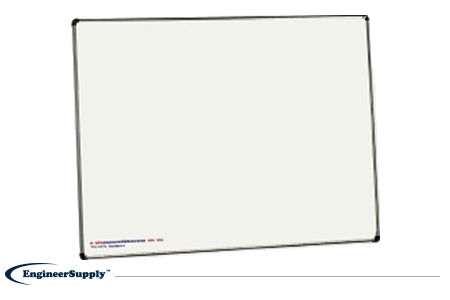
For people who need to use CAD and GIS applications, this drafting board is the perfect choice. It’s even great for people who work in the textile and apparel industries. Design professionals who use large-format digitizers and graphic tablets will find this drawing board useful. It even has integrated USB and RS-232 Serial connections. When you connect it to a USB port, you won’t need to use a power supply. This will make it easier to set it up and operate.
The digitizers included with this drafting board use the same Advanced Function Technology that has been the standard for performance because they’re engineered with a sophisticated positioning grid that will ensure reliability, performance, and quality. There are also multiple accuracy versions that can match specific system requirements and an integrated mounting channel that will allow you to use different accessories (such as a pen tray) that can be easily mounted.

This drafting board has a 23” x 31” workspace and has an adjustable-height stand underneath, which will allow you to adjust it into a five different angle positions (from flat to up to a 30-degree angle). It also includes a parallel drawing bar, a carrying handle, and one-year manufacturer’s warranty. Be sure to pick yours up at Engineer Supply today!
Please Wait...