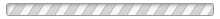Everything You Need to Know About Drafting

Despite the growth of technologies that allow for the use of
Computer-Aided Design (CAD), freehand or manual drafting is still an important skill for architects, engineers, and construction professionals. Also referred to as “technical drawing,” drafting allows people who work in these fields to communicate their ideas through a visual reference. It also allows them to assess the feasibility of a particular design — specifically, with regard to its creation. Any product, machine, or structure can be drawn in the correct scales and measurements, and doing this requires the use of quality drafting tools and equipment.
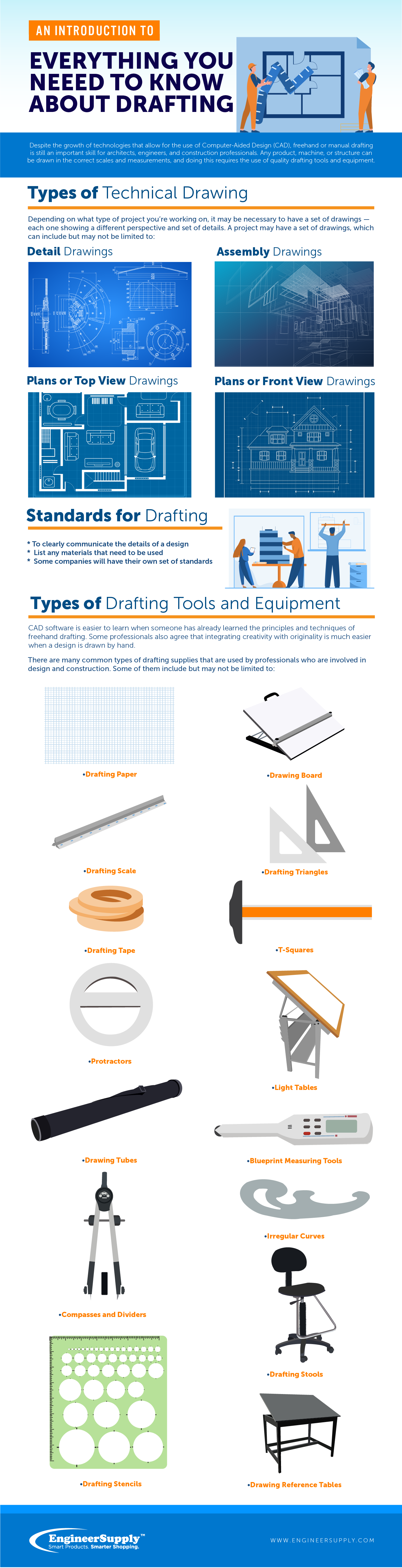
Types of Technical Drawing
Depending on what type of project you’re working on, it may be necessary to have a set of drawings — each one showing a different perspective and set of details. A project may have a set of drawings, which can include but may not be limited to:
- Detail drawings.
- Assembly drawings.
- Plans or top view drawings.
- Elevations or front view drawings.
Projects that have a lot of complicated parts (such as cars and skyscrapers), will often require several drawings before the project can move forward.
Standards for Drafting
One thing you should know about drafting is that it uses a certain language, and anyone who knows it can understand or even duplicate a particular technical drawing. This is especially important for designers who need to make sure that strict specifications are communicated clearly to their colleagues or clients, including any co-designers, any people who are responsible for acquiring the parts of equipment needed in its construction, and any engineers who are involved in the construction process.
To clearly communicate the details of a design, a technical drawing should list any materials that need to be used, its dimensions, the shape or geometry of particular objects, as well as how the parts should fit together. In some cases, the tolerance of parts (which is the amount of allowable variations from the original design) are also included.
There’s no single standard that everyone around the world follows with regard to the use of drafting supplies, but there are some common practices in every country (which is largely based on what’s being used in the United States and Great Britain). Some manufacturing and engineering companies will have their own set of standards, so they can unify the elements of their technical drawings.
Types of Drafting Tools and Equipment

While things may seem to have shifted away from freehand drawing in favor of CAD, many professionals and universities still advocate for its practice for several reasons. But it’s mainly because
CAD software is easier to learn when someone has already learned the principles and techniques of freehand drafting. Some professionals also agree that integrating creativity with originality is much easier when a design is drawn by hand. And for projects that don’t need to use CAD, knowing how to make blueprints by hand can save companies from having to purchase
CAD software.
There are many common types of drafting supplies that are used by professionals who are involved in design and construction. Some of them include but may not be limited to:
- Drafting Paper— Professionals use paper that’s specifically designed for making technical drawings and blueprints, but they can also be used for printing designs made with CAD software.
- Drawing Boards— Also called “drafting tables,” drawing boards can be useful for both professionals and students. They can usually be tilted, and they have parallel rulers that can give you a horizontal or vertical reference while keeping the paper in place.
- Drafting Scales— Because some objects are too small or too large to draw with their actual measurements, drafters will often have to scale up or scale down their drawings -- all while sticking to the object’s specifications. That’s why drafters will use a scale. They may use different scales on different projects, and they can even be good for getting measurements from scaled drawings that need to be used with CAD software.
- Drafting Triangles— These drafting tools can be used to draw precise lines and angles. They’re often used with T-squares, and they’re typically made out of a transparent material so you can see the lines and any other drawing elements under the instrument.
- Drafting Tape— This is often used to attach a piece of paper to your drawing board. It works the same way as ordinary adhesive tape, except it’s not as sticky and won’t tear or rip the paper when you pull it off.
- T-Squares— These are among the important tools used for drafting. The head is placed against the edge of a drawing board, while the shaft (or blade) looks like an ordinary ruler. They’re mainly used to draw lines, but they can also be helpful if you need to draw with set squares and drafting triangles.
- Protractors— These drafting tools can be used to draw and measure angles. Most of them use degrees, but there are some that use the radian scale.
- Light Tables— While using drafting lamps have been the standard for many years, light tables can give you a more convenient option. They’re desks that diffuse light across the surface, which can help you to see your work more clearly. These drafting tables can also be used for tracing and design-comparison purposes.
- Drawing Tubes— These types of drafting supplies can protect your drawings from damage, creases, stains, or any other elements that can affect the quality of your work. They’re designed to protect any important documents (such as blueprints, maps, and artwork), and they can make it easier to carry them from one place to another.
- Blueprint Measuring Tools— These tools allow you to determine the dimensions of a drawing (or parts of it) by tracing them along lines that need to be measured. Most them have an LCD display (which allows you to read the measurements more easily), and some of them even have an interface cable you can use to connect them to a computer or any other device.
- Compasses and Dividers— These tools can be used to draw circles or mark a certain distance. Both have two legs, but that’s where the difference is between these two tools. One leg of a compass has a pencil or marker, while the other one has a sharp edge that’s placed at the center of the arc or circle you want to draw. A divider has two sharp-ended legs: one for marking and the other that’s placed on the center of the arc or circle.
- Irregular Curves— Drafters can use these tools to draw smooth curves. They can help you to connect pre-determined points on their drawings and to produce the arcs necessary for a specific project.
- Drafting Stencils— These drafting supplies can allow you to draw specific shapes, symbols, and letters by tracing them along a pre-determined outline. It allows them to make the same markings as many times as they need to while keeping them a consistent size.
- Drafting Stools— These are specifically designed to keep professional drafters more comfortable while they do their work. They will typically have certain features (such as a soft and firm seat, armrest, a pneumatic lift, and a foot ring) that allows them to stay comfortably seated in an elevated position.
- Drawing Reference Tables— Unlike drafting tables, they’re bigger in size and are perfect for presenting drawings during a meeting. But they can also be used for ordinary drafting work.
If you’re looking for a place where you can find quality drafting tables or any other tools for making technical drawings, be sure to look at what we have at Engineer Supply.
Though the term is used often, there are many people who are not too sure about
what is drafting and how to best go about the practice. Essentially, this is the process of drawing out blueprints and designs in the world of engineering. Architects, contractors, and experts across a variety of fields rely on the drafting process to build structures that are sound and secure. Perhaps the most important aspect of drafting is being able to rely on the tools and supplies used to sketch out and finalize designs.
The Right Drafting Supplies Matter
The key to drafting is being able to rely on your tools. No matter how much knowledge or experience you might have, the wrong
drafting supplies can lead to a number of major setbacks to your plans. Even the way the tools are kept can influence the way that they perform at the most simple of tasks. Your drafting pencil, for example, is one of the more important items in your toolbox. The difference between a sharp and a dull pencil is major and can perfectly illustrate the importance of keeping your tools in the right condition at all times.
The Most Common Supplies
Some of the major
drafting tools to consider outside of pencils include the t-square, rulers, triangles, compasses, and a drafting board. Naturally, the exact tools you will need for a job will depend on the task itself. Before you begin any project, it is best to create a checklist of all the tools you are most likely to require. Having a handy list to refer to can make a world of difference when you get to a job and realize you have all of the supplies you need ready and raring to go.
Understanding what makes for quality
drafting supplies can help you pick the right fit for your needs. Review the options available at
Engineer Supply and give yourself a better feel for how to select the best possible tools of the drafting trade.

Frequently Asked Questions

What kind of tools are used in drafting?
Drafting tools are used to create technical drawings. You will need some type of drawing medium (such as a pen or pencil), but other tools (such as straight edges) can help you draw consistently straight lines. Measuring tools (such as rulers, protractors, and scales) are used to create precise drawings or to measure the length of existing lines or angles. These types of
drafting supplies make sure that technical drawings are accurate and in the right proportions.
How do I take care of my drafting tools?
Here are some tips on how you can take care of the tools you use for drafting:
- Avoid dropping your tools and equipment.
- Never use measuring tools to cut paper.
- Wipe off the surface and edges of triangles and T-squares.
- Properly sharpen and store your pencils after you have used them.
- Find or create an organizer you can use to hang your measuring tools.
- Keep your drawing sheets in a plastic tube to protect them from dust and dirt.
If you’re looking for a place where you can find quality
drafting tables and other tools, be sure to look at what we have at Engineer Supply.
What is the most important tool used in drafting?
One of the most important drafting tools is the drawing pencil. It can come in a number of different grades, but the one you should use will depend on the quality of the paper. Be sure to look at the broad selection we have at Engineer Supply.
What should I look for in a drafting table?
Drafting tables are designed for creating architectural or engineering drawings. They will often have rigid leg supports with a top that can be tilted at different angles. They can come in a variety of sizes and configurations, so make sure the one you choose will not only fit inside your space but will also be large enough to meet your specific needs.
How much weight can a drafting table hold?
While each model is different, some of them can hold up to 100 pounds of weight. While
drafting tables don’t look like they can hold much, they need to be sturdy enough to stay stable while it’s being used. Be sure to look at the broad selection we have at Engineer Supply.
Best Drafting Boards

This drawing board has a 24” x 36” workspace with an adjustable-height stand underneath, which will allow you to adjust to five different angle positions (from flat to up to a 30-degree angle). It also comes with a parallel drawing bar, a carrying handle, and a one-year manufacturer’s warranty.
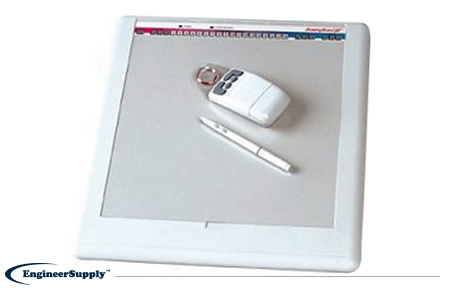
The drafting board is perfect for CAD, GIS, engineering, textile, and apparel applications. It’s a great choice for design professionals who need to use large-format digitizers and graphic tablets. It also has an integrated USB and RS-232 Serial connections. When it’s connected via USB, a power supply isn’t necessary (which can simplify setup and operation).
This drawing board uses the same Advanced Function Technology that has been the world standard for performance. It’s built with a state-of-the-art positioning grid that will give you the utmost in reliability, performance, and quality. Many accuracy versions are available to match specific system requirements, and an integrated mounting channel will allow you to use a variety of accessories (such as a pen tray) that can be mounted quickly and easily.
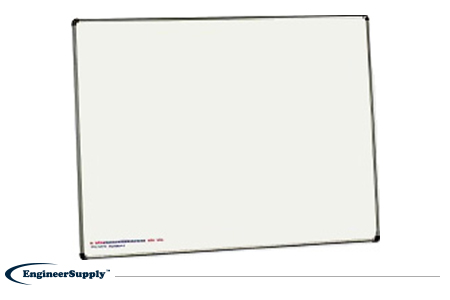
This drawing board can be useful for anyone who uses CAD and GIS applications. It’s also perfect for people who work in the engineering, textile, and apparel industries. It’s great for professionals who use large-format digitizers and graphic tablets. It also features integrated USB and RS-232 Serial connections. When it’s connected to a USB port, you won’t need to use a power supply (which makes setup and operation much simpler).
This drafting table uses the same Advanced Function Technology that has become a global standard for performance. And like many of these high-performance tools, it has a state-of-the-art positioning grid that will maximize reliability, performance, and quality. It even has many different accuracy versions to match specific system requirements and an integrated mounting channel that will allow you to use certain accessories (such as a pen tray) that can be mounted in a quick and easy manner.
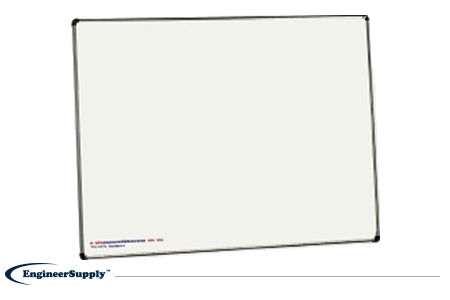
For people who need to use CAD and GIS applications, this drafting board is the perfect choice. It’s even great for people who work in the textile and apparel industries. Design professionals who use large-format digitizers and graphic tablets will find this drawing board useful. It even has integrated USB and RS-232 Serial connections. When you connect it to a USB port, you won’t need to use a power supply. This will make it easier to set it up and operate.
The digitizers included with this drafting board use the same Advanced Function Technology that has been the standard for performance because they’re engineered with a sophisticated positioning grid that will ensure reliability, performance, and quality. There are also multiple accuracy versions that can match specific system requirements and an integrated mounting channel that will allow you to use different accessories (such as a pen tray) that can be easily mounted.

This drafting board has a 23” x 31” workspace and has an adjustable-height stand underneath, which will allow you to adjust it into a five different angle positions (from flat to up to a 30-degree angle). It also includes a parallel drawing bar, a carrying handle, and one-year manufacturer’s warranty. Be sure to pick yours up at Engineer Supply today!
Please Wait...